
Introduction
As a special education teacher, we are presented with an array of teaching responsibilities daily. Although many of our students are diagnosed with homogeneous disabilities, no one student is the same. Therefore, the individual range of instruction required to meet the learning needs of each student is extremely unique. Over the past two decades, continued advancements in educational technologies makes meeting these unique learning needs easier to address. Teachers can now differentiate instruction utilizing different multimedia formats such as virtual reality, simulations, and SMARTBoards. Below I discuss the benefits of each of these formats and how they can be used in the special education classroom.
Virtual Realities

Virtual reality is a three-dimensional, computer generated artificial environment that allows students with disabilities the opportunity to practice real-world skills in a safe environment. Since virtual realities are adaptable to the needs of each student, this format offers teachers a way to provide differentiated, interactive, and engaging curriculum to their students (Lamar University, 2016). For example, the Virtual House is an educational software that helps increase student independence in the home environment. It involves complete engrossment into a virtual home that includes a kitchen, bedroom, and living room. Each room provides scenarios that safely assist the student with avoiding common household hazards and injuries. The software provides a safe and effective way to teach students with disabilities about the safety and functionality of the home environment (Smedley & Higgins, 2005).
Simulations

Compared to virtual realities, simulations offer a less expensive and more widely available form of the virtual environment. In simulations, the student moves through an experience by making choices and solving problems. Each choice the student makes is based on the results of the previous choices (Smedley & Higgins, 2005). A simulation I frequently use with my students is known as TeachTown. One thing I enjoy about this program is that my parents can also use it at home with their students. It documents student progress, as well as adjusts the presentation of materials to meet the developmental level of each student. The vision of this software is to improve the academic, behavioral, and adaptive functioning skills of students with disabilities using research and evidence-based practices. It offers programs for individuals with disabilities from 18 months to adulthood. As a vocational teacher, I use the TeachTown Transition to Adulthood program. This program provides inclusive curriculum that teaches students the critical skills needed to increase their independence, community access, and employability once they leave the education system (TeachTown, 2016).
SMARTBoards
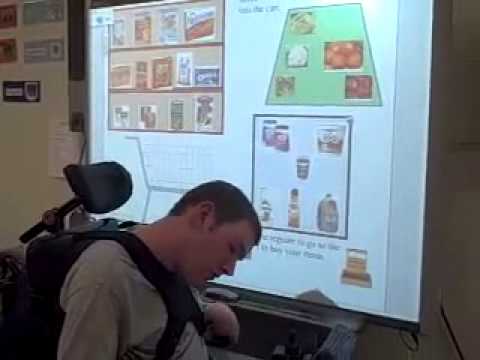
SMARTBoards are in interactive format that address the visual, auditory, and kinesthetic learning needs of students with disabilities. They are large, interactive, touch-screen boards that display a computer’s output. SMARTBoards are touch sensitive, allowing students with physical disabilities to participate in learning. At my school, each classroom is equipped with a SMARTBoard (I absolutely love mine). It allows me to create differentiated lessons that are visually engaging and interactive for my students. For example, I use my board daily during morning meeting, to help my students clock in and out for their work study program, and when conducting academic activities through News2You (N2Y).
Conclusion
As teachers, we are considered key players in the effective integration of educational technologies in our teaching and learning (Siyam, 2018). Technology in the special education classroom offers multisensory instruction, as well as the presentation of information using several modalities. This allows teachers to address the different learning styles of each student while differentiating instruction to meet their individual learning needs. Educational technologies make the curriculum more engaging by offering an interactive means to the content. They also give extra support to students with special needs unavailable through traditional instructional methods. Educational technologies address the unique learning style and multisensory needs of students with disabilities by offering several modalities to present information.
Lamar University. (2016). Can virtual reality assist special needs students? Retrieved from:
Siyam, N. (2019). Factors impacting special education teachers’ acceptance and actual use of technology. Education and Information Technologies, 24(3), 2035-2057. doi:http://lynn-lang.student.lynn.edu:2083/10.1007/s10639-018-09859-y
Smedley, T. M., & Higgins, K. (2005). Virtual technology: Bringing the world into the special education classroom. Intervention in School and Clinic, 41(2), 114-119. doi:http://lynn-lang.student.lynn.edu:2083/10.1177/10534512050410020201
TeachTown. (2016). Company Overview. Retrieved from http://web.teachtown.com/about-us/