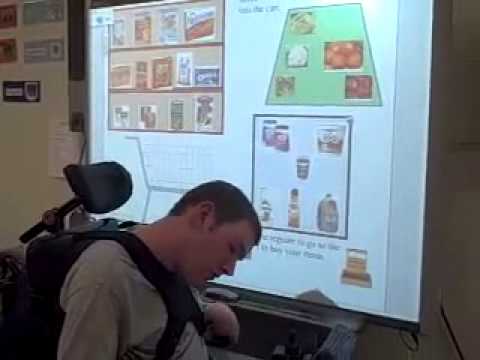By Abby Frias

Importance of Technology
Technology is a necessary tool that must be accessible to students in the classroom and at home. Technology is the future, and the future is now! Computers are just the tip of the iceberg when it comes to new and innovative resources that students and teachers can utilize. Technology provides students with a clear window to the outside world. While using state-of-the-art resources, kids can connect and engage with other students from around the globe. It encourages students to grow and learn on a more individualized level while at the same time helping our kids be better prepared for the real world. When a teacher incorporates technology into their daily lessons and provides students with an opportunity to use smartboards or laptops to complete their assignments, it dramatically alters the child’s way of thinking. It motivates our students and encourages them while simultaneously improving student learning outcomes and involvement!
Technology and its Benefits
Back in the old days, when teachers rolled out the cart with the giant television, students new it was going to be a great day! Technology has always made learning fun. Kids always get excited when teachers incorporate any form of technology into their daily lessons. Campuses are now equipped with a variety of high-tech tools to enhance the learning of children. Smart-boards engage students’ attention, laptops provide remote learning to take place anywhere, and mobile apps connect teachers and parents with a push of a button. These innovative resources offer opportunities for effective collaboration between the kids. For example, when using google drive, students can edit and comment on the same activity. Kids can also connect virtually to work on different projects together. Teachers can also provide instant feedback on an assignment while the student is still working on it. Information is accessible far more quickly. With online textbooks and accurate search engines, kids can find reliable information much more rapidly than by searching in a book.
Technology not only benefits the students, but it also has many advantages for parents and teachers. Online applications and computer programs can make it simple for parents to stay up to date on how their child is progressing academically and behaviorally. Currently, there is an abundance of resources available for parents to connect with their child’s teachers instantly. Parents can be notified immediately of upcoming assignments, announcements, or significant changes to an activity. Teachers are able to reach parents with any concerns or questions. This comes in handy when parents have more than one job or cannot meet for parent-teacher conferences. Technology connects teachers and parents.
Administration and Technology
It seems that every school now has a twitter account and even a Facebook page! This is essential when running a school. Administrators must find new and exciting ways to keep the community updated with what their campus is up to. There is no better way to this than with social media. Parents are able to receive vital information regarding upcoming activities that concern their children.
Technology also provides effective ways to keep parents informed of emergency situations. Schools have mandated monthly drills. Principals can send out alerts letting parents know that their child participated in a code red or fire drill. Technology in schools provides parents with peace of mind.
Without the use of technology, schools are going to get left behind. Administrators need to understand the importance of having technology because it strengthens the relationship between the school and the community.
Building Digital Citizenship Skills
When teachers incorporate different forms of technology into the classroom, it allows students to build digital citizenship skills. The first lesson when introducing online learning is being able to use it appropriately and responsibly. Teachers must provide lessons and instructions on how to use the internet productively but most importantly safely. Students need the proper tools to navigate the web. For example, protecting private or account information, reporting and preventing cyberbullying, and using social media responsibly.