In 2010 The Palm Beach County School District, (PBCSD) transitioned from a Microsoft exchange server to a Google Application platform. By using the Google App platform the school district is upgrading their technology in order to expand the technology available to students with the hopes boost student learning by providing engaging technology. There have also been many individual schools that have purchased ipads or android tablets in order to increase the instructional tools that are used and to give students real-world learning applications. The PBCSD also lifted a district firewall on YouTube and some social media sites in order to provide improved access to instructional resources.
Using Google Apps does not require additional hardware, wiring or tools as the apps can be accessed using any computer, tablet or smartphone with internet connection. With the implementation of Google Apps teachers and staff now have access to cloud storage in order to store data which can then be accessed from any computer with proper login credentials, which means no more lugging around USB flash drives or worrying about corruption on a flash drive. Google Apps also allows teachers to collaborate with each other as well as manage class assignments and events in an easier manner than the Microsoft Outlook email system allowed.
Google provides a wide range of applications, besides email that can assist in classroom instruction. The most helpful aspect of Google Apps is being able to collaborate and share information, projects and events with students and students can collaborate with each other using the apps, which is a skill they will need as they transition through the workforce or higher education. I have had students work virtually with one another on projects and there is never a worry about losing information, or having an absent group member not bring the work to class as the work is all on the cloud.
One area that the PBCSD has lagged has been training teachers in using the Google App platform. Some teachers are lucky if they have experienced staff members that are willing to provide training, however for other schools the teachers must rely on trial and error to figure out how to use the applications and then how to best apply the apps to their classroom instruction. There are a plethora of educational apps that integrate well with Google Apps and as I have only had time to use a few of them, I would like to learn more about the program Pear Deck as I feel based on my knowledge of the program, that as an interactive presentation tool I would be able to easily incorporate it in my classroom as well as professional development presentations.
As this is a blog post and not a term paper, I will end by saying that I am very excited to try the newest Google App, Expedition which I feel will be a great addition to my Geography course as students will be able to take in depth virtual field trips to locations around the world. Google Apps can increase efficiency in the classroom and I recommend that anyone working in the field of education give them a try!
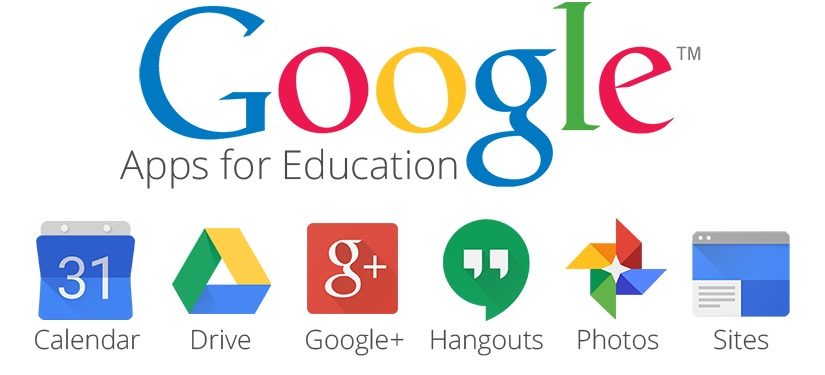
Hi Catherine,
Great post and as a fellow social studies teacher I think there are tons of opportunities to use various Google apps with the class. Personally I’m glad the district moved away from Outlook as I think gmail is so much better and I like the Google Drive and I’m going to try to incorporate Google Classroom this coming year. Thanks for the information!