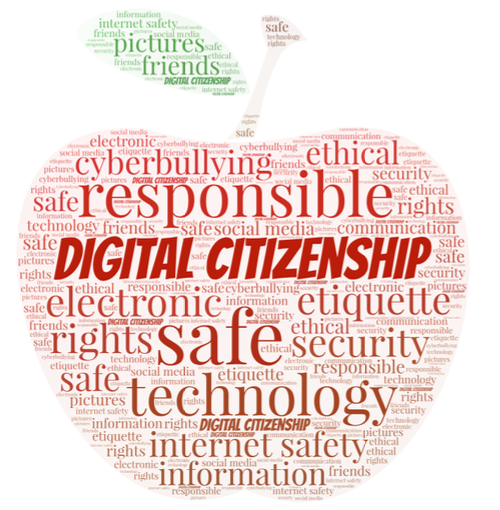The world of education is continuously evolving and changing every day. As educators, we must be flexible and adapt to the changes in society. In order “to remain effective[educators], [lessons] must be designed and modified to reflect changes in society at large, changes in the local community, changes in the local school, and changes in students” (Henson, 2015). It is important for teachers to try new innovative ways to meet the diverse needs of students, to keep students engage, and to make sure students gain a content depth of knowledge of the standards. As educators, we must allow the students to be involved in their learning and to take ownership in their learning. Furthermore, there are five benefits of technology in the classroom such as: more student engagement, attending to different learning styles, collaboration among peers, teachers connecting more with their students, and future preparation (Walden University, 2020).
As educators, we must be “courageous leaders do what is right, not what is the easiest because [we] care” (Open the Meeting, 2011). That means trying new innovative ways to teach the standards. In my classroom I use I-ready, Nearpod, and Edpuzzle. For example, I-ready “is an online program for reading and/or mathematics [and it personalize student’s] learning and monitor progress throughout the school year” (2019). The program was designed to meet the student exactly where they are academically in math or English based off their diagnostic assessment. The math diagnostic assesses the following areas: numbers and operations, measurement and data, algebraic thinking, and geometry. In addition, the English diagnostic assessment focuses on phonological awareness, phonics, high-frequency words, vocabulary, and comprehension literature and informational text. The diagnostic assessment gives the teacher and the school data regarding what level the student is on and what areas are they are weak in. Teachers can customize lessons to help students improve in the areas they are weak in. Overall, it is a way for teachers to differentiate instruction to meet the diverse needs of the students. Also, I-ready has the I-ready toolbox, which is excellence resources to use to reteach lower level standards and on grade level standards in a small group setting.
Secondly, Nearpod is an interactive learning tool that is known to keep students engage and to participate in class. It also allows students to take ownership in their learning. The program is student-centered and ultimately gives the student a voice and make them feel as their voice is being heard and it matters. Teachers can create and personalize their lessons for their students as well. In my classroom, I create my own Nearpod lessons for each math 7 unit. Majority of my Nearpod lessons have interactive matching games for the unit vocabulary, group work, and teacher-led instruction. There are two vocabulary tools I used in Nearpod such as: matching pairs and fill-in the blanks. Matching pairs allows the students to match the correct vocabulary word with the accurate definition. Students like it because it is a timed game that lets them compete with their peers. The fill-in the blank vocabulary activity they can work with a partner and drop and drag the correct vocabulary word in the correct blank. This activity allows students to work with their peers and have academic conversations. In addition, my Nearpod lessons have examples with steps breaking down each problem. Lastly, the Nearpod lessons have review games in them like Time to Climb. Students love this game, because they get to be a different animal character and explore the jungle or undersea, while solving math problems. They can compete with their peers in this game as well. On the other hand, Nearpod has student-paced interactive lessons that can be used to reteach a standard or enhance student learning on the new standard in stations/centers. Students can even go back to the Nearpod I created by using the given student-paced code. I can even go in and see a report of what they have done and what they have or have not mastered yet.
In conclusion, I use Edpuzzle in my classroom to introduce or reteach a standard through a video. I usually show the students a Mathantic video and insert questions to keep the students in engage throughout the video. It can be used in whole group, group work, or individually. In my class, we do it whole group. During the video, students go up and answer the question on the screen and submit their answers. It is a way for students to get involved in their learning and get excited about math. Overall, the research-based technology resources I use in class enhances student learning, improve student engagement, and progress student achievement by filling in any academic gaps.
References
Henson, Kenneth T. (2015). Curriculum planning: integrating multiculturalism, constructivism, and education reform. Long Grove, Ill.: Waveland Press.
Open the Meeting. (2011, December 28). Leaders Care- Leadership Story and Inspiring Leadership Video. Teamwork and Leadership. Retrieved from https://www.youtube.com/watch?v=2PUVyixT6F0&feature=youtu.be
(2019). I-Ready Diagnostic: A Complete Picture of Student Performance and Growth. Retrieved from www.i‐ready.com/empower
Walden University. (2020). Top 5 Benefits of Technology in the Classroom. Minneapolis, MN.: Laureate International Universities. Retrieved from https://www.waldenu.edu/programs/education/resource/top-five-benefits-of-technology-in-the-classroom