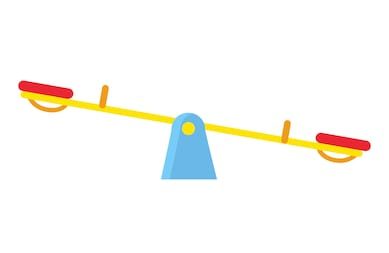
Technology has made its way into the classroom and teachers must evolve with the times. Our students now grow up using advanced technology so why not incorporate that into their educational process. As educators we must ask ourselves if we are preparing our students for their future. I would hope the answer is yes! However, in order for us to fully admit to ourselves that we are preparing them, we need to make sure that the use of technology is mixed in with “traditional” learning elements.
A great tool for this is Seesaw! No, I do not mean the playground equipment that we all love from our childhood. Instead, I am referring to an app and program that is used in schools. “Seesaw creates a powerful learning loop between students, teachers, and families” (Seesaw, n.d.). This program allows teachers to assign projects, post comments, and inform families of updates. It keeps the students and families connected to the classroom and teachers. The parents can sign in to their account and see the work their child has produced and even comment on it as well if they desire.
The students have their own accounts and are assigned to their classes. For example, a fourth graders would only be assigned to their homeroom class and the specialists (PE, art, science, etc.) would have folders within that class. A high schooler would have a separate class for each subject they are in. This shows that it can be used from kindergarten all the way up to a senior in high school. “When students are truly engaged in learning they find what lights them up, conquer the tough stuff, and open new doors” (Seesaw, n.d.). No matter what the age, if the students are pushed to be creative and given the platform to explore, then they will gain even more then what was intended from the assignment.
While students and teachers are the first people that come to mind when we think of schools, parents are a huge part of the learning as well. They are not in the actual classroom with the students, but they are the support system at home and want to be involved. “Parents as well as teachers have identified parent–school communication as a critical factor to promote children’s school success” (Sheninger, 2019). The parents have to adapt to the technological changes in the classroom along with their children. Seesaw not only keeps the parents informed of what is going on in the class, it shows them how their child completed the assignment and the feedback the teacher gave. Parents are now more hands on with the program and can support their child without having to bother the teacher for what assignments were not completed.
So far I have touched on the positives of Seesaw, shall we say the “ups”. In my experience, there have only been a few “downs”. Here are a couple of examples of the negatives we have dealt with at our school. A few of the students were concerned that their classmates would see their videos, especially if they were in them. There is a function so you can make the videos private to the student, parent, and teachers so the other classmates cannot see them. The second negative was if the video was too long it would not allow the student to download it. However, there are ways around that as well. They can split the video into a few segments, attach a link to their google drive, or change the settings. While these negatives seem minuscule, to a middle schooler it may cause a breakdown!
All in all, Seesaw is a great tool for the classroom. It introduces many new aspects of technology in the classroom for younger students while it still allows for creativity in the higher grades. Instead of being stuck in the old ways, jump on Seesaw and let it take your class to the top!
References:
Seesaw (n.d.) How It Works. Retrieved from https://web.seesaw.me/
Sheninger, E. C. (2019). Digital leadership : Changing paradigms for changing times (Revised). Thousand Oaks, Calif.: Corwin, a SAGE company.