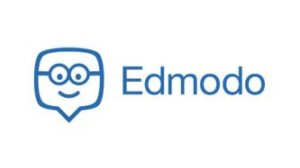Help!
It’s the age-old question in classrooms all across the country – What can I do to keep my students engaged in their learning? With students’ increased access to all things technology related, it is impossible to catch and keep their attention for very long, especially using traditional methods of teaching and learning. Twenty-first century students must be able to think critically, communicate effectively, and create tangible artifacts to show what they have learned. These expectations present a sharp contrast to the constant focus on standardized testing and the “skill-and-drill” mentality of many classrooms. So what can teachers do to engage their students’ attention while also ensuring they are preparing students for state testing?
Technology!
Children today are very different than their counterparts from only two decades ago. There has been an explosion of personal access to technology since the beginning of this century which greatly impacts students’ attention and preferred methods of learning. “55% of all online American youths, age twelve to seventeen, use online social networking sites…[and] 71% of children, age eleven to sixteen, have their own games console at home” (Sheninger, 2014, p. 2). Twenty -first century teachers are faced with a new kind of learner – a digital learner. Digital learners want immediate access to information from a variety of sources, require instant gratification and feedback, and prefer to work collaboratively in a multimedia format (Sheninger, 2014).
What does this mean for classrooms? Teachers must move away from traditional methods of teaching and learning and begin incorporating engaging learning activities through the use of technology and social media. It is safe to say that all classrooms have access to some form of technology in their schools, but they are also forgetting a key resource – the students! Nearly all students have some kind of portable device in which they can access the internet. Teachers can use this to their advantage through the implementation of a Bring Your Own Device (BYOD) program (Tedx Talks, 2014).
Apps?
As stated, teachers and students have access to technological devices but, due to budget cuts, many school districts are not paying for expensive online learning subscriptions. This leaves teachers to either pay for these programs out of their own pocket or to simply go without. This does not need to happen! There are fantastic resources available for teachers and students that are completely FREE (or very inexpensive)! Does this sound too good to be true? See for yourself. Below are descriptions of one very cheap and four completely free online learning programs (click each logo to be directed to the respective sites):
Kahoot! is a free game-based learning website where teachers can create their own multiple-choice quizzes or choose from thousands of existing quizzes on any topic. Teachers can enhance their quizzes by embedding images, videos, and diagrams. Quizzes are presented on a big screen while students answer on their own devices. Teachers can also assign their quizzes for homework to reinforce the student’s learning. Kahoot! works for any subject, in any language, and on any device.
Prodigy is an online program which provides math content for grades 1-8 through interactive lessons and games. An initial diagnostic assessment places each students on their own educational track which allows for differentiation of instruction. Teachers have access to real-time reports of their students’ progress that they can use to help drive their small-group math instruction. Parents have the ability to pay for access to additional Prodigy math content at home to support their child’s learning. Prodigy is always 100% free for teachers.
Through Seesaw’s free interactive platform, students can add artifacts of their learning to online portfolios. Students have access to digital tools that allow them to draw, take notes, record videos, take photos, and add voice recordings to their work. Teachers can create their own assignments or search through Seesaw’s activity library to get inspiration. The artifacts of learning help teachers to gauge their students’ level of understanding of concepts while also providing students a creative and engaging way to show what they have learned.
Edmodo is a free social learning tool where teachers can interact with students by sharing resources, photos, and articles. Teachers can assign work through the program and students can upload assignments into private work folders. Teachers and students have the ability to send private messages to one another, while the teacher has the ability to monitor all messaging activity. Students can also get help from the rest of the class on collaborative assignments. Edmodo makes social media safe and free from bullying and other inappropriate behaviors.
Storybird is a storytelling website for grades K-12 where students can create their own long-form, picture, and poetry books. Students have the ability to create stories independently or collaboratively with their peers. When students are struggling with that to write, Storybird has an artwork and word library in which to seek inspiration. Teachers can assign and grade projects directly through the site and assignments can be free-writing style or through a response to a prompt. An individual teacher subscription to Storybird.com costs as little as $4.99 per month after their 7-day free trial.
Be Brave.
Change is hard and requires a great deal of courage. The integration of technology into classrooms is possible without the support of school leaders or school districts, but can make significant changes to schools if done on a large scale. It behooves teachers and school leaders alike to seek to challenge the status quo and move towards a more engaging, interactive, and creative twenty-first century learning environment. These programs can be the first steps in moving in that direction.
References:
Edmodo. (2019). Edmodo. Retrieved from https://new.edmodo.com/?go2url=/home
Kahoot! (2019). Kahoot! Learning Games: Make Learning Awesome! Retrieved from https://kahoot.com
Prodigy. (2019). Prodigy Math Game – Learn Math for Free. Forever. Retrieved from https://www.prodigygame.com
Seesaw. (2019). Seesaw. Retrieved from https://web.seesaw.me
Sheninger, E. (2014). Digital Leadership: Changing Paradigms for Changing Times. Thousand Oaks, CA: Corwin.
Storybird. (n.d.). Storybird – Artful Storytelling. Retrieved from https://www.storybird.com
Tedx Talks (2014, November 3). Schools that work for kids. [Video File]. Retrieved from Schools that work for kids | Eric Sheninger | TEDxBurnsvilleED